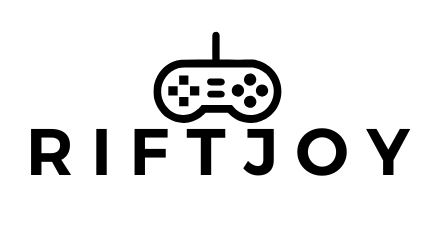Table of Contents
ToggleThe Steam Deck has taken the gaming world by storm, but what really makes it shine is Proton. Imagine playing Windows games on a handheld device without the usual headaches. Proton is like that magical potion that transforms your gaming experience, turning compatibility woes into smooth sailing.
Overview of Steam Deck Proton
Steam Deck Proton serves as a vital component for gamers using Valve’s handheld device. This compatibility layer enables users to run Windows games seamlessly on Linux-based systems. Windows games play directly on the Steam Deck, thanks to Proton’s advanced technology. The software translates DirectX calls to Vulkan, ensuring a smooth gaming experience.
Furthermore, Proton provides support for various Windows-exclusive titles, expanding the gaming library significantly. Gamers benefit from the fast integration of updates and improvements within Proton. These updates enhance performance and fix existing bugs, which increases overall satisfaction.
Proton includes a user-friendly interface that allows for easy configuration. By using ProtonDB, players can access a database of user-reported compatibility for thousands of games. This community-driven resource helps gamers identify which titles work well on their devices before purchase.
Developers also engage with Proton, as they recognize the importance of Steam Deck’s market reach. Many developers optimize their games to leverage Proton’s capabilities. This collaboration fosters a larger ecosystem where game compatibility continues to grow.
Ultimately, Steam Deck Proton represents a significant advancement, overcoming previous barriers in gaming. It empowers players to enjoy a diverse range of titles on the go. Seamless gameplay and an extensive library elevate the handheld gaming experience to new heights.
Features of Steam Deck Proton
Steam Deck Proton enhances gaming on Valve’s handheld device through impressive features. Notably, performance and compatibility stand out as key aspects.
Performance Capabilities
Performance capabilities of Steam Deck Proton are exceptional. It efficiently translates DirectX calls to Vulkan, ensuring smooth gameplay for various titles. Users report improved graphics and reduced lag when running demanding games. Additionally, the optimization process allows quick integration of updates, which enhances performance and addresses bugs. Gamers enjoy a seamless experience without the usual limitations of running Windows games on Linux-based systems.
Compatibility with Games
Compatibility with games remains a core benefit of Steam Deck Proton. A vast library of Windows-exclusive titles becomes accessible through Proton. The community-driven resource, ProtonDB, offers insights into compatible games, guiding players toward optimal choices. Developers actively engage with Proton to boost the compatibility of their titles, contributing to the ever-expanding ecosystem. Increased support for various game genres ensures users easily find enjoyable experiences across multiple platforms.
User Experience
The Steam Deck Proton experience offers users robust gaming capabilities on a handheld device. Optimized for seamless gameplay, it simplifies playing Windows games on Linux, making it a game-changer for many players.
Setup and Installation
Setting up Proton is straightforward. Users simply need to enable Proton in their Steam settings before launching any compatible Windows title. After installation, most games run effortlessly with minimal configuration. Steam also provides step-by-step wizards to assist with troubleshooting, ensuring a smooth installation process. Quick updates are available, enhancing game performance and overall user experience. Furthermore, frequent community contributions help streamline the setup process even further.
Graphics and Gameplay
Graphics performance on Proton impresses many users. Enhanced visuals emerge, showcasing titles that would typically face limitations on Linux. Lag reductions play a significant role, with many players experiencing smoother frame rates and quicker load times. Optimizations like these elevate gameplay, even for demanding titles. Players increasingly express satisfaction with graphics fidelity and responsiveness, leading to a more enjoyable gaming session. The boosting effect of Proton’s compatibility layer makes it possible to explore a vast library of games without compromise.
Comparison with Other Solutions
Comparing Steam Deck Proton to other gaming solutions reveals its unique advantages.
Steam Play vs. Proton
Steam Play served as an initial framework enabling compatibility for Windows games on Linux. Proton, its successor, enhances this experience through improved performance. Adaptations in Proton facilitate seamless translation of DirectX calls to Vulkan. Gamers often find that Proton minimizes lag and maximizes graphics quality. Users appreciate the broader game library availability created by Proton’s integration. This aspect clarifies Proton’s advantageous position over Steam Play in optimizing game performance on Linux.
Alternatives to Steam Deck Proton
Several alternatives exist for running Windows games on Linux systems. Wine represents one solution, offering an open-source compatibility layer; however, it often requires significant manual configuration. Lutris provides another option, acting as a gaming platform that simplifies this process for users. Users typically face challenges with setup and game compatibility on these platforms. PlayOnLinux also presents a user-friendly interface, yet it has its limitations concerning support for newer titles. Each alternative offers unique features but lacks the comprehensive performance and support that Proton delivers.
Conclusion
Steam Deck Proton is revolutionizing the way gamers experience titles on the go. By bridging the gap between Windows games and Linux systems, it offers unparalleled compatibility and performance enhancements. This powerful tool not only simplifies the gaming process but also enriches the overall experience with stunning graphics and reduced lag.
As the gaming community continues to embrace this innovative technology, the potential for an ever-expanding library of games becomes more promising. With ongoing support from developers and insights from resources like ProtonDB, players can confidently explore a diverse range of titles. Steam Deck Proton stands as a testament to the future of handheld gaming, unlocking new possibilities for gamers everywhere.